Adobe Animate Camera
Use any of the following options to enable the camera tool:
- Click the camera icon from the tools panel.
- Click the Add/Remove camera button from the timeline.
When a camera is enabled, a stage boundary is displayed in the same color as the camera layer.
The stage now behaves as a camera for the document. A new camera layer with the camera object is added to the Timelinepanel. When you select the camera tool, the camera icon is enabled in the Property inspector.
When the camera is enabled:
- The current document is placed in the camera mode.
- The stage is turned into a camera.
- Camera border is visible in the stage boundary.
- Camera layer is selected.
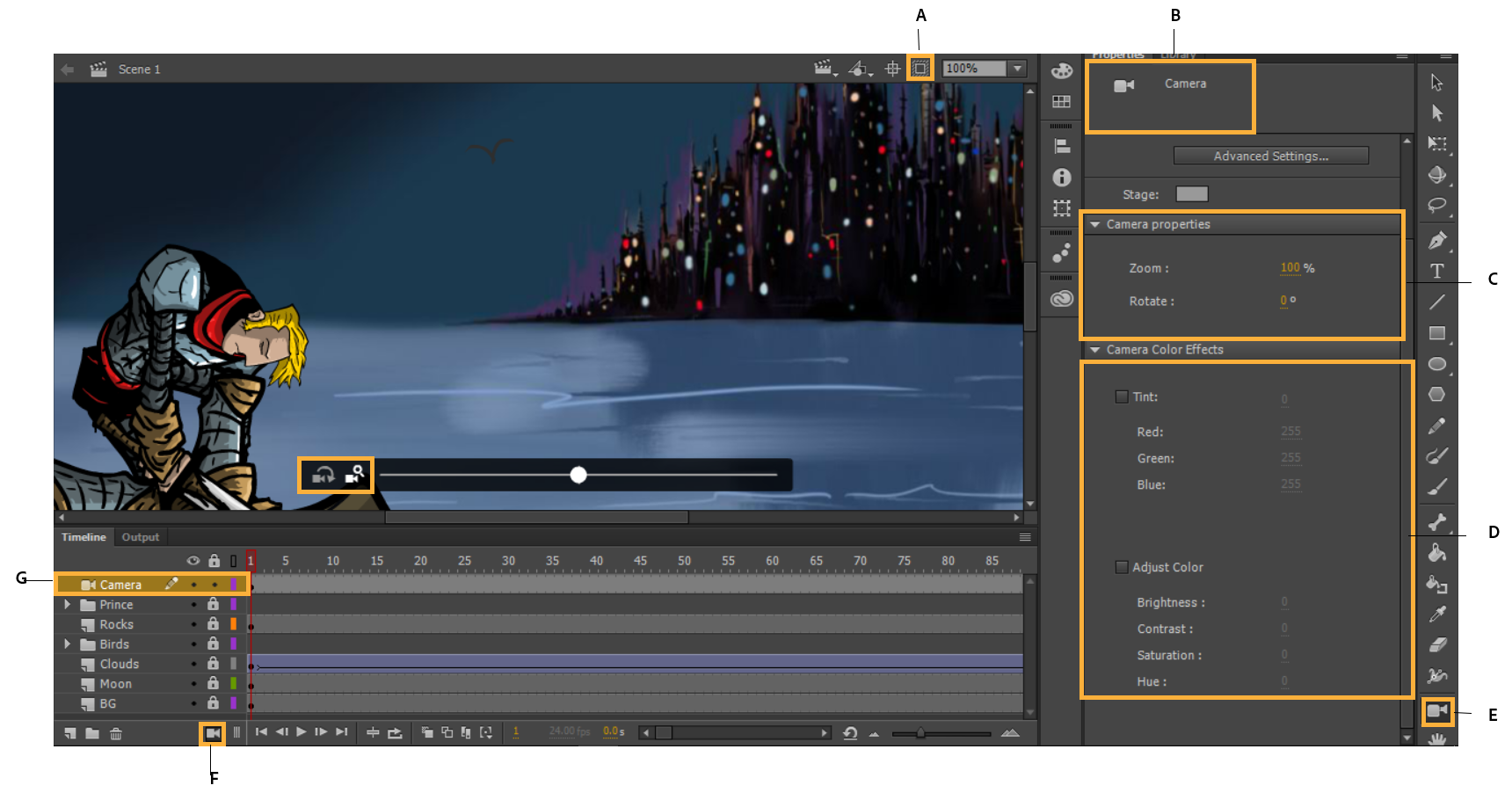



Comments
Post a Comment